How to change Viettel WiFi password at home in a snap
1 How to change Viettel WiFi pass with My Viettel application
Step 1: First, you need to install the My Viettel application for your phone.
Step 2: If you have already installed it, you just need to update the app again. After you have installed or updated the application, you access the My Viettel application. Then, you select the item Sign In . Next, select Internet/TV/PSTN.
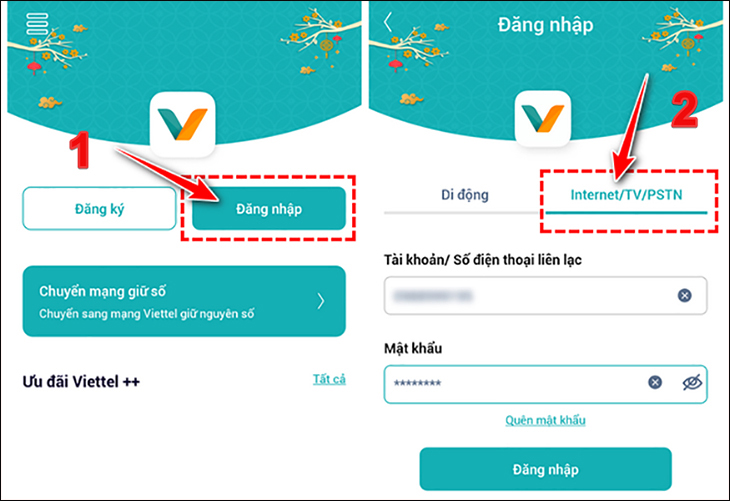
Step 3: Next, select Manage Modern WiFi . Then you select the padlock icon (Change password) to change your WiFi password.
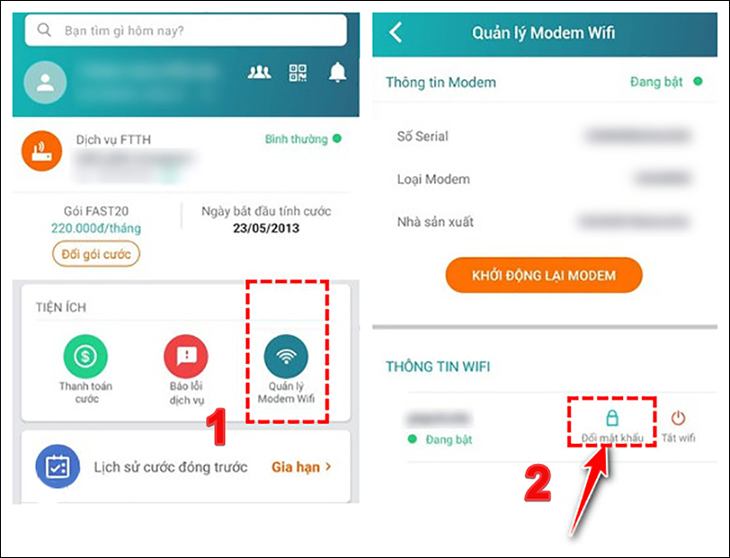
2 How to change Viettel WiFi password using a web browser
Step 1: You access the path 192.168.1.1 to your modern WiFi manager.
Step 2: You fill in your Login information (Account and Password) to be able to access modern.
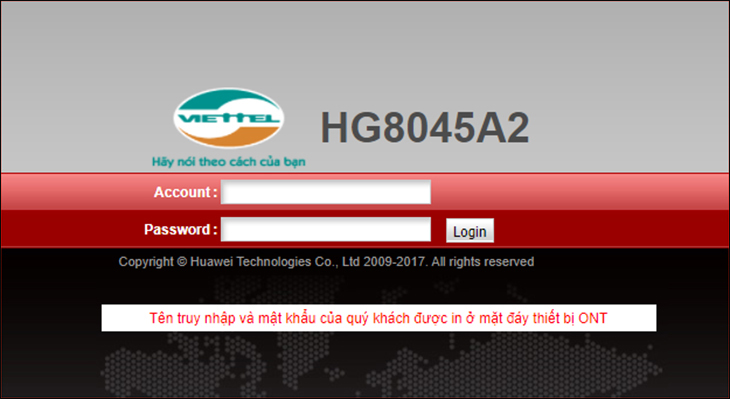
Note: The default account is Admin when you log in. To enter the Password, flip the bottom of Modern to see the Password.
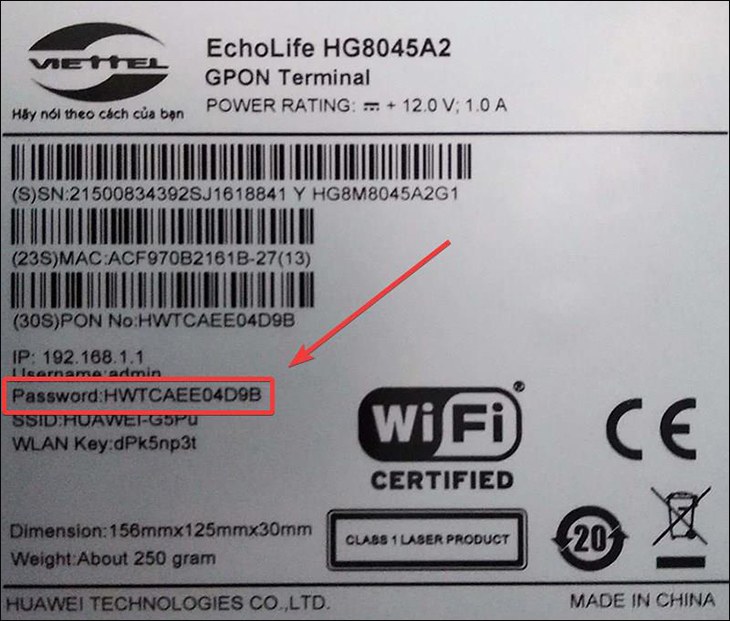
Step 3: In the Easy Setup window, in the Modify administrator password section, re-enter the old password in the Old Password section.
Next, enter a new password in the New Password field. Then, re-enter the password in the Confirm Password box.
Finally, you choose RESET to be able to restart WiFi and change the password.
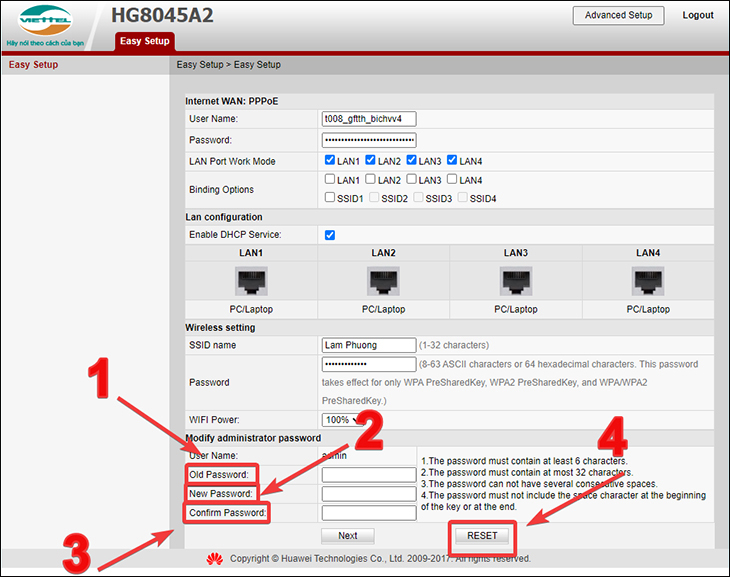
Note: WiFi password must be at least 8 characters (It is recommended to put both numeric and alphanumeric characters for better security.
Above is an article to share with you how to change Viettel WiFi password on phones and computers. Hope it helps you in changing your password!
The post https://meo.tips/using/how-to-change-viettel-wifi-password-at-home-in-a-snap/ appeared first on Meo.tips.
View more from Meo.tips:
10 simple tips to surprise you in the kitchenVery easy knife sharpening tip without tools and still sharp as new
Great way to eliminate the smell of good meats, every housewife should know
Tips for warming food at home properly
Telling you how to cook delicious and simple red bean soup on the Seventh Day of the Year to have a couple soon
How to make the bedroom always smell natural
2 simple ways to grow green onions at home, both beautiful and have clean vegetables to eat
How to keep labels in the refrigerator for a long time?
How to choose clams and clean clams quickly, fresh meat
16 simple and safe tips to keep ants out of the house
Instructions on how to make your own hand sanitizer according to WHO from medical alcohol
How to change your driving license online at home issued by the General Department of Roads in less than 5 minutes
Find out the SPF and PA ratings on sunscreen and the myths girls all make
How to distinguish fake and real medical masks you need to know
Working posture with laptop is correct, good for health
"Open your mouth" when you know why you get bitten by mosquitoes more than others
3 effective ways to remove mouse glue from clothes, floors, and pet hair
Honeysuckle has root rot, put 3 cloves of garlic in the ground and it's gone
Bird of paradise flower plant: Meaning, pictures, how to grow, care at home
What does "fever" Jump Arena Saigon have that attracts gen Z so much?
Nhận xét
Đăng nhận xét