Understanding Cookies: Uses, Management and Deletion in Chrome
What are Cookies?
Many people immediately think of cookies as a delicious cake, but cookies on web browsers have a completely different meaning.
Cookies are files created by the website the user visits. Cookies make your online experience easier by saving browsing information. With cookies, websites can keep you logged in, remember site preferences, and deliver content tailored to the user’s location.
Thus, cookies are often used to save user information on the web browser.
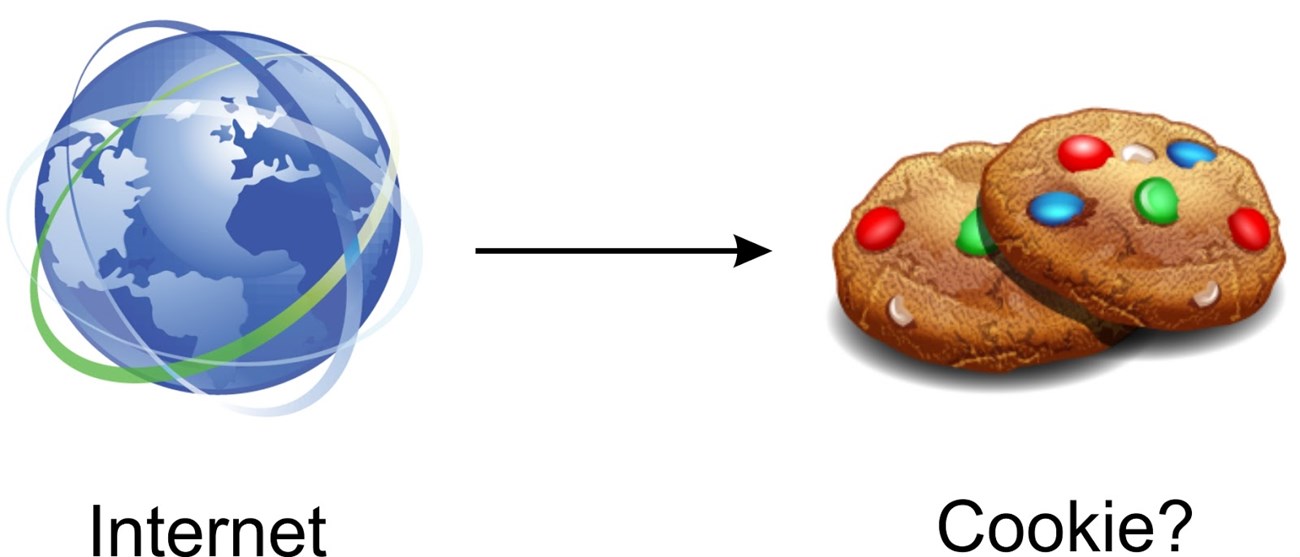
Cookies are of two types:
- First-party cookies are created by the website the user visits. The web page is displayed in the address bar.
- Third-party cookies created by other websites. These websites own some of the content such as advertisements or images that users see on the website they visit.
Uses of Cookies on the browser
Cookies make accessing the website of the user faster, more convenient, without taking too much time to log in again and again.
For businesses, the use of cookies will help them track user behavior, thereby knowing how frequently or infrequently they visit, the duration of their visits, or other preferences to optimize the website and its services.

In addition, storing cookies for businesses will make it easier for their customers to access or simply enter data on that website when the information has been stored.
How to delete and enable cookies management on Chrome
Delete cookies on browser
Step 1: At the top right, click the More icon in the top right corner of the browser, then the Settings tile.
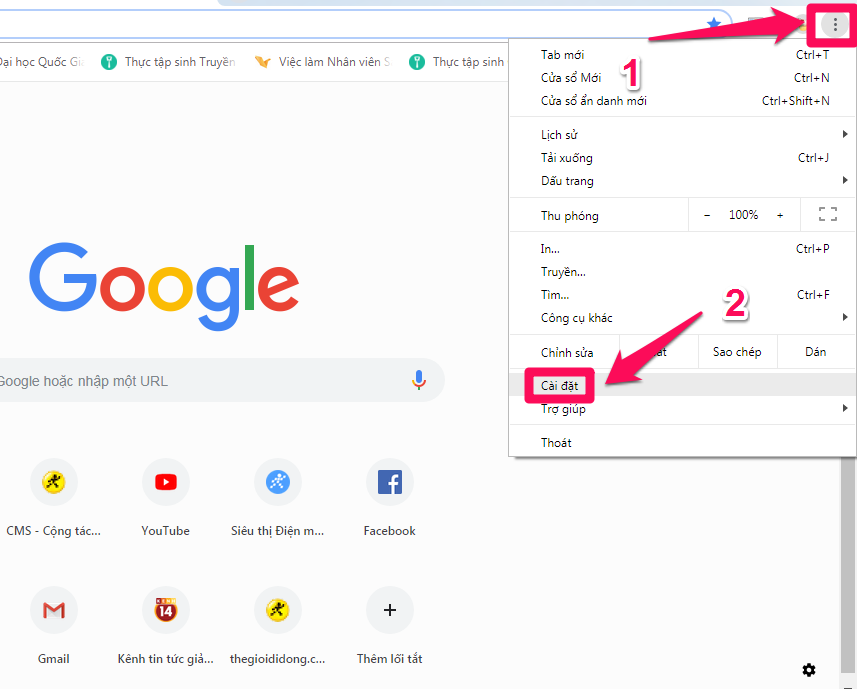
Step 2: Click Advanced at the bottom.
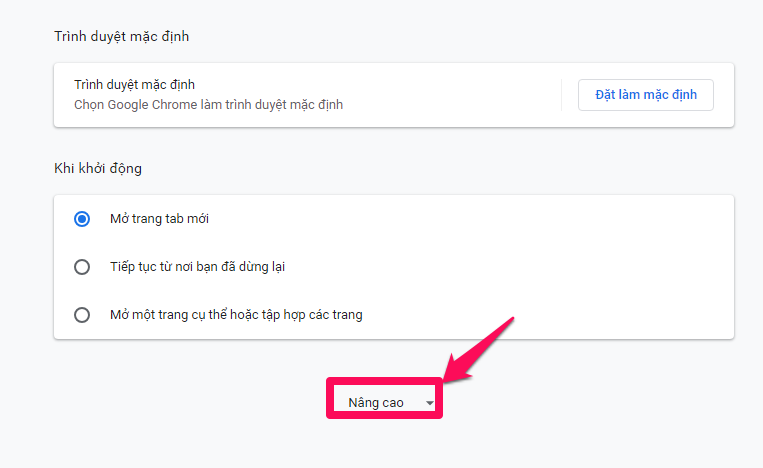
Step 3: Under “Privacy and security”, click Content settings.
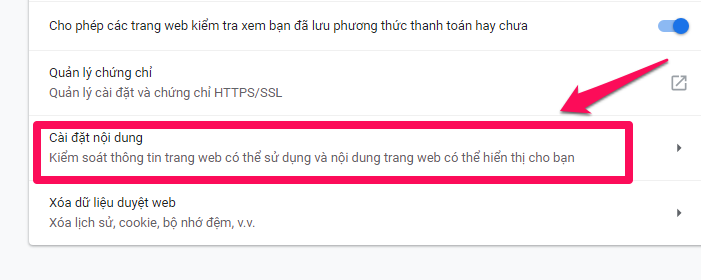
Step 4: Click Cookies, then View all cookies and site data.
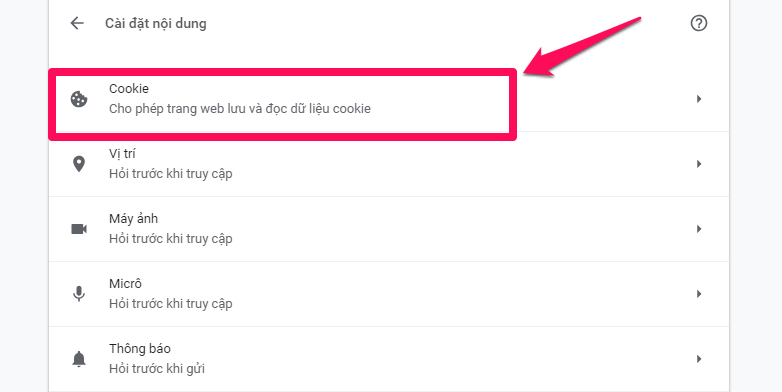
Step 5: Confirm by clicking Delete All.
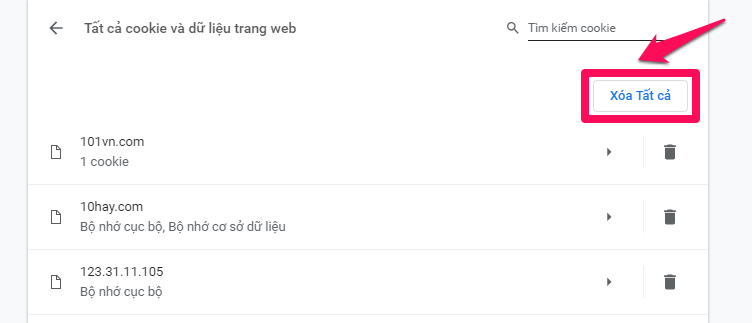
Enable or disable cookies
Follow the same steps as deleting cookies until step 4.
After clicking Cookies, you can:
Enable cookies: Next to “Blocked”, toggle the switch to the on position.
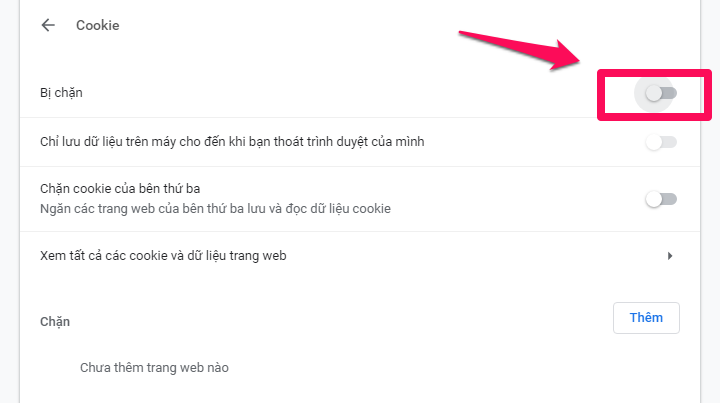
Turn off cookies: Turn off the option “Allow websites to save and read cookie data”.
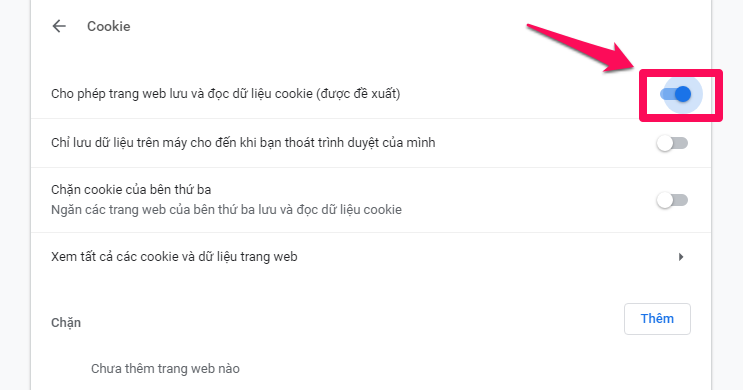
Above is the most general information about what cookies are. Hope this article provides you with useful information!
The post https://meo.tips/lifehacks/understanding-cookies-uses-management-and-deletion-in-chrome/ appeared first on Meo.tips.
View more from Meo.tips:
How to Easily Clean a Washing Machine at Home8 Best Sites for Practicing English by Watching Movies Online
Efficient Boiling Technique Preserves Eggs Fresh for a Month Without Wasting Water
Creating Beautiful Borders for Word Documents in Word 2007, 2010, 2013, and 2016 – A Guide
Compare Brushless and Brushed Motors
How To Change Your Facebook Name Within 60 Days
“Simplified Guide to Enabling and Using AirDrop on iPhones and MacBooks”
Use the Vinaphone App to Check Services and Packages Quickly
“Efficient and Simple Solutions for Removing Oil Stains from Clothing”
5 Apps for Measuring Blood Oxygen Levels on Your Phone
Exploring the Benefits of Negative Ion Technology for Businesses
“How to Keep Fresh Flowers Arranged for Up to 3 Days Without Overwatering”
Reuse of Medical Masks: What You Need to Know Before Using Again
Quick and Safe Guidelines for Prevention and Treatment of Neck Cracks in Babies Due to Chicken Pox
8 Natural Remedies for Sore Throat Relief
Explore the Unique Features of Celebrating New Year’s Eve in Three Regions in Vietnam
Understanding the Health Benefits of Drinking Water of Different pH Levels
How to Get Rid of Mustache Quickly and Easily at Home
How to Effectively Prevent Mold in Your Home
16 Best Houseplants to Keep Mosquitoes Away
Nhận xét
Đăng nhận xét