Find Out How to Take a Full Page Screenshot on Mac OS
The process of capturing a full-screen screenshot of a web page can be challenging for those who work with websites. However, there is a free Mac application called Paparazzi that simplifies this task and allows users to quickly capture full-screen screenshots of web pages of any size.
Paparazzi is compatible with all versions of the Mac operating system and offers a user-friendly interface with useful features such as a timer, page preview, and exporting options in various formats.
Here’s how to use Paparazzi:
Download Paparazzi here and install it by copying the application to the Applications folder.
Copy Paparazzi to Applications
Launch Paparazzi from Launchpad and enter the URL of the web page you want to capture. Wait for the application to load the page.
Launch Paparazzi from Launchpad
Enter URL in the top left corner
Once the page is fully loaded, a preview of the web page as a screenshot will appear in the Paparazzi window.
Wait for the page to load
The web page appears in full
To save the screenshot, press Ctrl + S or click on the small download icon in the application’s corner.
Save the web page
It is important to note that the web page displayed in Paparazzi will be similar to the Safari browser, but any Flash content or related utilities may not be visible if you don’t have Flash or other necessary plugins installed in Safari.
When saving a screenshot of a web page, Paparazzi provides multiple options for file formats such as JPG, PDF, PNG, TIFF, and allows for resolution adjustments.
For vertically scrolling web pages, the image’s length resolution can be quite long, such as 1024 × 9000 pixels or higher.
The web page is very long
The post https://meo.tips/lifehacks/find-out-how-to-take-a-full-page-screenshot-on-mac-os/ appeared first on Meo.tips.
View more from Meo.tips:
How to Change Line Spacing in Word 2007, 2010, 2013, and 2016Verifying iPhone Origin and Place of Manufacture: Ensuring Accuracy
Compressing and Decompressing Files Quickly and Easily [RAR, ZIP, PDF]
Tips for Quickly and Easily Removing a Broken Key from a Lock at Home
How to Troubleshoot Issues with a Laptop That Won’t Power On or Start Up
5 Tips to Optimize Your Computer & Laptop for Performance & Free Up Space
Top 5 Most Reliable Fiber Optic Internet Providers in Vietnam
Zika Virus Prevention: 8 Proven Strategies for Eliminating Mosquitoes
A Guide to Mastercards: Exploring the Difference from VISA and Where to Use Them
7 Easy Steps for Cleaning a TV Screen
2021 Guide to Changing WiFi Password on Latest Phones and Computers
How to Fix a Washing Machine That Is Not Spinning?
How to Find Out Who Is Connecting to Your Home WiFi Network
How to Prevent and Fix Washing Machine Problems: 16 Common Mistakes and Solutions
8 Natural Methods to Remove Glue Stains on Any Surface
“How to Find Your PC or Laptop Configuration Without Any Special Software”
Step-by-Step Guide for Changing iCloud Account Password
Know What to Expect Before and After Replacing Your iPhone Battery
How to Create and Set Up a PayPal Account Quickly and Securely
How to Easily Enable and Disable Bluetooth Connection on a Laptop
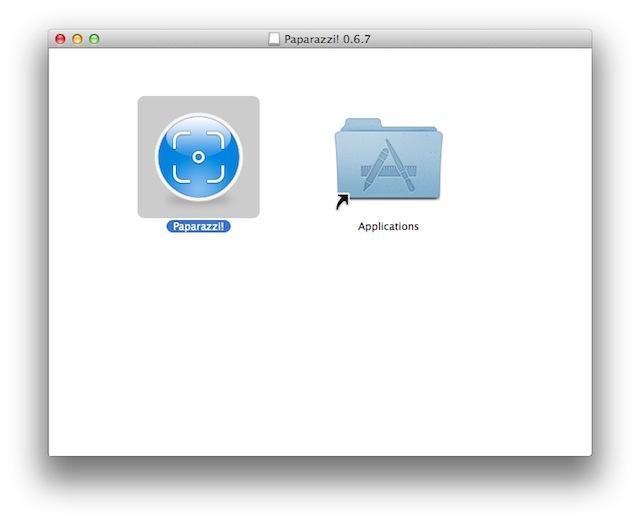

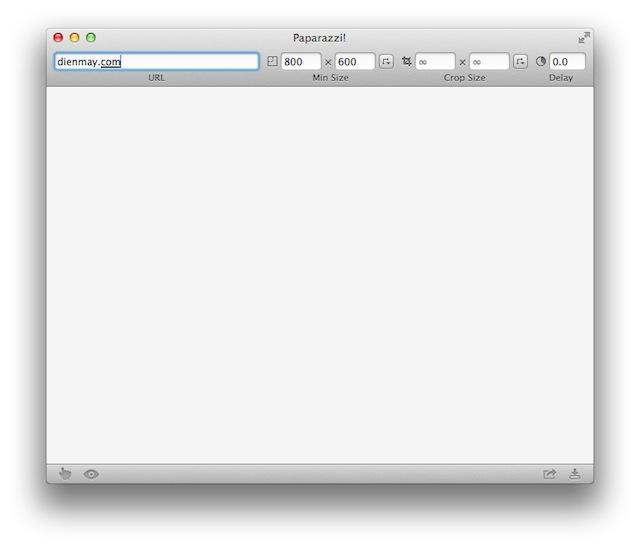
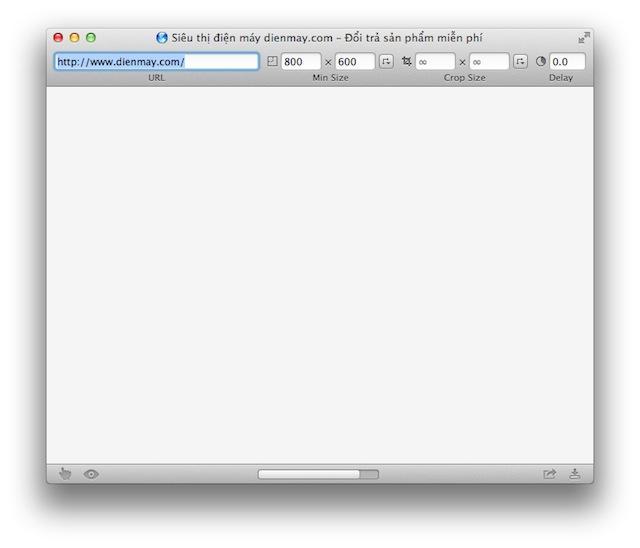
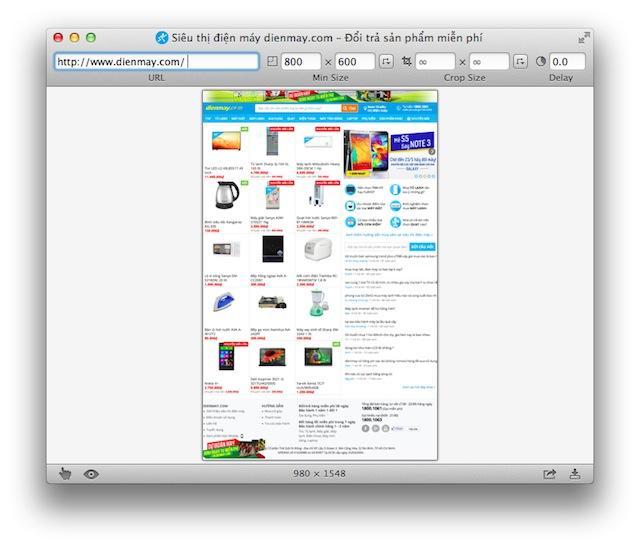
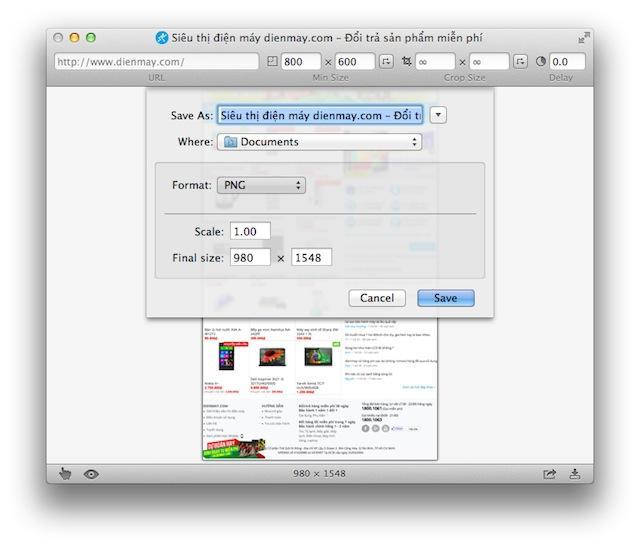
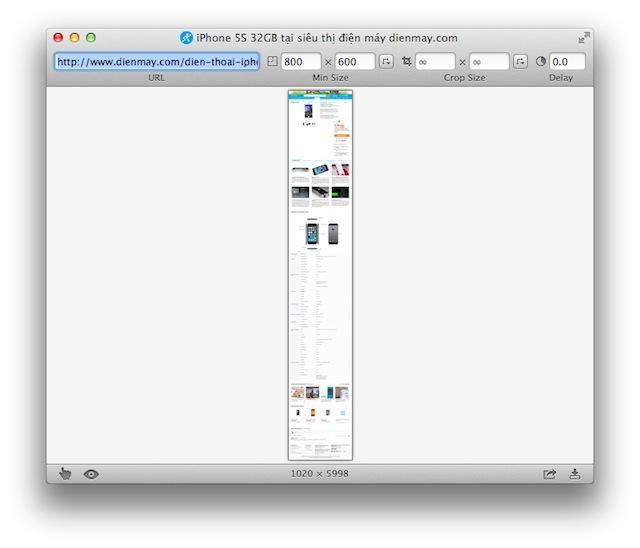
Nhận xét
Đăng nhận xét